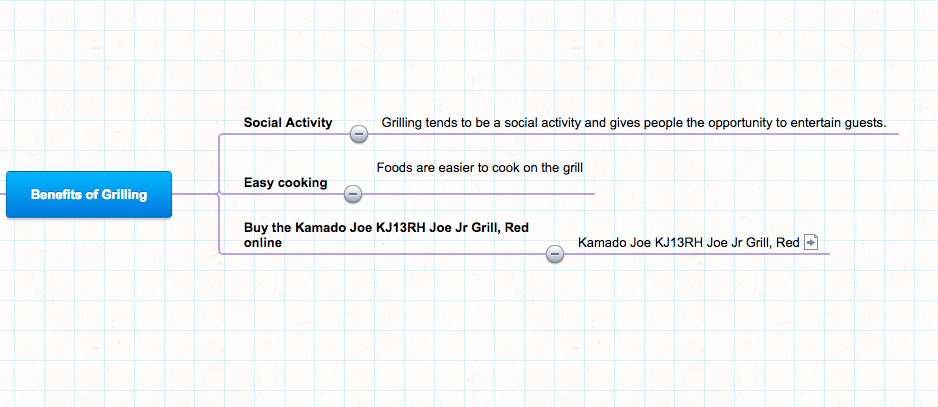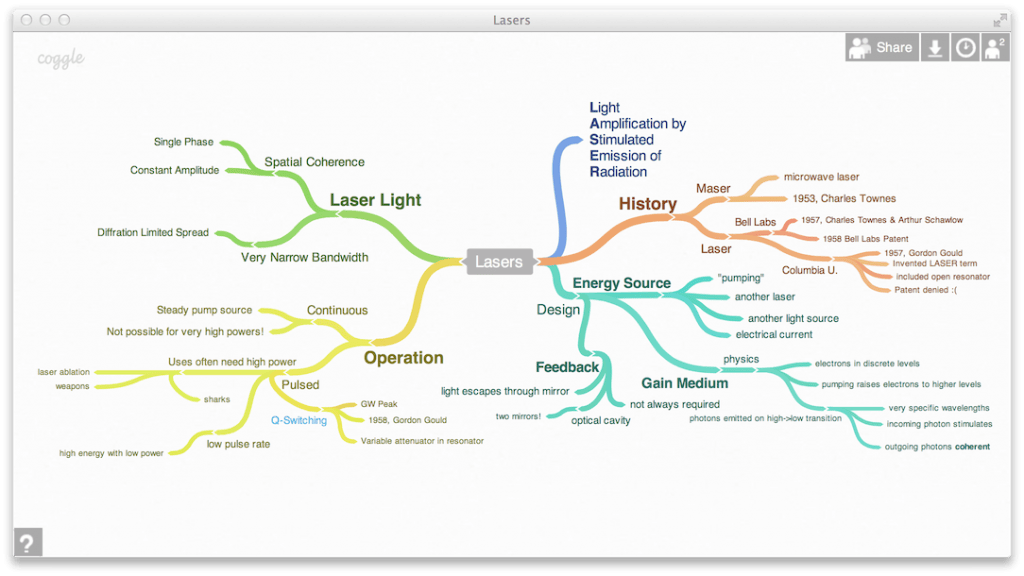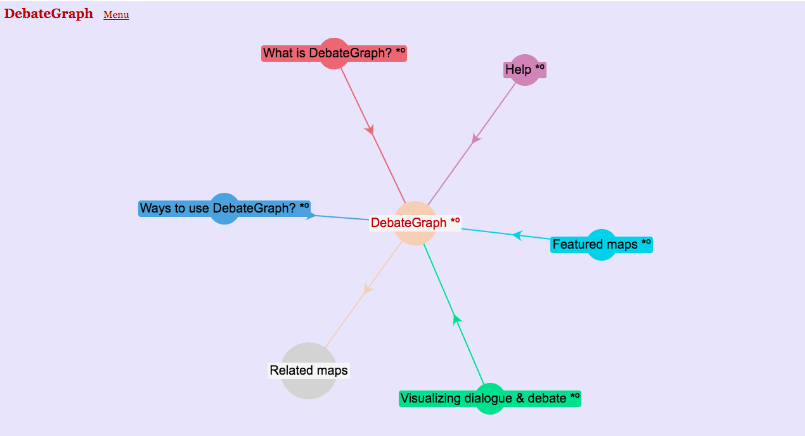Mind mapping is a great tool for organizing your thoughts. It starts with a central idea and expands into hierarchical components of information. However, if you have a lot of thoughts to organize, paper mind maps can take up a lot of space. You can avoid such problems by using mind mapping software, where size actually does not matter. Nowadays, you can even use various online tools and simply create a mind map online. They will not only save you time, but also money, as you can find some great platforms that are completely free to use. If you are looking for some useful free options to embark on your mapping journey, this article has all the information you need for a successful start.
Discover the best options to create a mind map online:
The first popular free mind map maker is Mind 42, which allows its users to collaboratively create mind maps, helping them to organize ideas and projects. Even though its use is completely free, it is still a powerful map creator with the capacity to add many different attributes to it. It also gives you the ability to keep the maps private, a feature that the majority of others only enable in their paid versions. In turn, its downside would be that it lacks some features that its paid competitors have on board, but it still gives you a good opportunity to create a mind map online. The tool was first founded in 2004 and might not be the most visually appealing website you have ever visited, but it will definitely kick-start your exploration of this area.
Coggle is one of the newest mind map apps, founded in 2013. Its basic premise is similar to the previously mentioned tool, as it helps you create hierarchically structured documents with your ideas, which you can then share with the others. Its creators are adamant that the free version will stay free forever. This is definitely great news for its users, as the free plan includes unlimited public diagrams, over 1600 icons, as well as unlimited image uploads. However, those looking for more features and perks to create a mind map online can upgrade to one of the paid plans. Coggle’s interface is very clean and modern, perhaps the most appealing of all three. The web-based application allows you to upload an unlimited number of images from the desktop to the online mind map by drag and drop. It is also possible to add numerous central points to your diagram in order to connect related topics. You can also join branches and create various loops to the flows of the process and other advanced concepts mimicking the flow of ideas.
Another online mind map creator you could use is called Debategraph and was founded in 2010. As a registered user, you can use it for free, create a map and wait for the others to share and collaborate to improve it. Its initial purpose was to increase transparency and quality of the debate on complex public issues, encouraging people to contribute to the debate with their knowledge and making it possible to reach better conclusions. Unfortunately, its use and graphics can be a bit limited, not to mention that the actual accuracy of the information could be an issue (think Wikipedia of mind maps). However, it is a free mind map tool, perfect for public debates and simple to use if you are just beginning to explore the world of mind maps.
Those in the know will tell you that there are many more awesome free tools to help you create your very own mind map online. However, the ones above are everything you need to get started. Just choose the one you like most and your online mind mapping journey can begin!